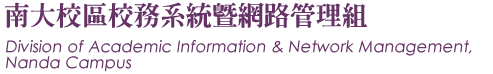Toplearn Learning Platform
Toplearn learning platform on Nanda Campus
Starting from the school year of 2019, a new eLearn learning platform, in addition to the original learning platforms on the main campus, is available for the faculty and the students from Nanda Campus. For information about the eLearn learning platform, please check out at https://elearn.nthu.edu.tw
Toplearn learning platform on Nanda Campus may still be used for the courses offered through the Nanda Academic Affairs System. To use Toplearn learning platform, please follow the instructions as shown below:
(1) Log in Nanda Campus Portal “Faculty Information System” -> Click “Learning Platform”-> Select the course you wish
to add to Toplearn learning platform. The course will be added to the learning platform the following day.
(2) As elective courses provided on the Main Campus educational affairs system will be processed as inter-campus elective
courses when these courses are taken, the Main Campus iLMS or Moodle learning platform should be used.
If you have any questions about Toplearn learning platform, please leave messages to “Message to Manager,” which you can find on the left of the Toplearn page. The system team is ready to help you.