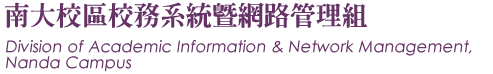Forgot password
What should I do if I can’t log in to the system with my account?
If you are already a student and you want to log in to the school administration information system of the main campus, add the number 2 or 20 to make your student ID a 9-digit code, e.g. 210510xxx. Your password is the same one for the Nanda Campus Portal.
If you forget your Nanda Campus Portal password, you should first change it with the “Forget password” function of the system.
If the problem persists, contact us by phone. Please advise your student ID, registered campus, status (undergraduate, graduate, doctorate, in-service master program, etc.) in your call.
|
|
Nanda Campus Portal |
Main Campus School Administration Information System |
Main Campus Wifi/Email |
|
Nanda faculty |
Enter your portal account When you forgot your password: contact the Nanda Campus, School Administration System & Network Management Division |
Enter your Employee ID When you forgot your password: contact the Personnel Office |
Access the Main Campus School Administration Information System > Computer and Communication Center related services |
|
Nanda student before 1061 |
When you forgot your password: contact the Nanda Campus, School Administration System & Network Management Division |
When you forgot your password: contact the Nanda Campus, School Administration System & Network Management Division |
Access the Main Campus School Administration Information System > Computer and Communication Center related services |
|
Nanda student after 1061 |
X |
When you forgot your password: contact the Registration Division |
Access the Main Campus School Administration Information System > Computer and Communication Center related services |