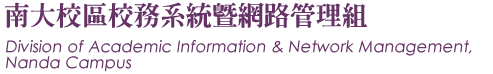Nanda's License Software Listing
License Software (Nanda Campus)
Nanda Campus faculties’ and students’ use of campus license software after the merger:
1. Starting from the 1st semester (August 1st) of academic year 2017, all current Nanda Campus faculties and students will be unanimously granted access to NTHU’s campus license software.
(including Microsoft Windows and Office campus license software)
2. Log in to the Main Campus “School Administration Information System”. Under “Campus License Download System” in “CCC related Services”, download and use license software. Please note that you have to complete HTHU’s TWAREN SSL VPN connection authentication before connecting and downloading campus license software if you are not on campus because downloading is only possible with campus connection.
(TWAREN SSL VPN service: refer to the connection instructions under “TWAREN SSL VPN” of “Network Service” in CCC homepage.)
3. For information on software license authentication, refer to “Campus License Software” under “General Service” in CCC homepage or the instructions in the readme.txt file contained in the downloaded license software. If the “Product Activation Failed” message is displayed when Windows or Office is installed, please also refer to “Campus License Software” instructions and perform software activation authentication again.
4. As the number of licenses for Nanda Campus’ existing license software is limited, and the Nanda Campus service engineers on premise do the installation, Nanda Campus faculties need to complete the “Limited License Software Application Sheet” and send it to Nanda Campus, School Administration System & Network Management Division for the time being.